Notification Settings
Get informed via Slack or Email
As the person responsible for projects, it can be advantageous to be informed about changes to experiments.
On this page
Overview
Each user of a team can define if and how he wants to be informed.
An excerpt of what kind of events are being informed about:
- Creating an experiment
- Start, pause or archive an experiment
- Deleting an experiment
- Update/publication of the snippet (i.e. all general changes to the project that go live)
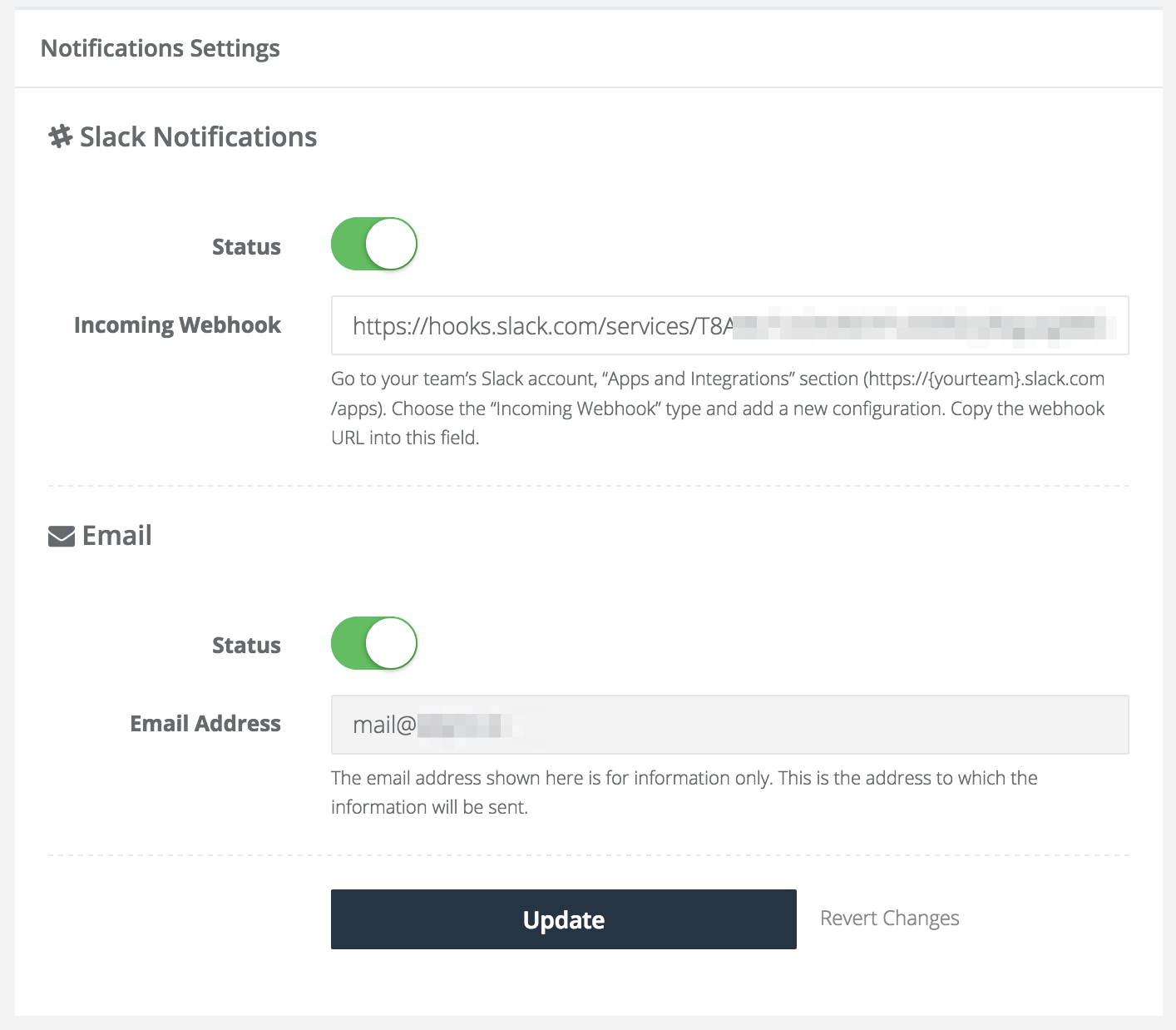
Setup Slack
- Go to your team’s Slack account, “Apps and Integrations” section (https://{yourteam}.slack.com/apps).
- Choose the “Incoming Webhook” type and add a new configuration.
- Copy the webhook URL into this field and save it.
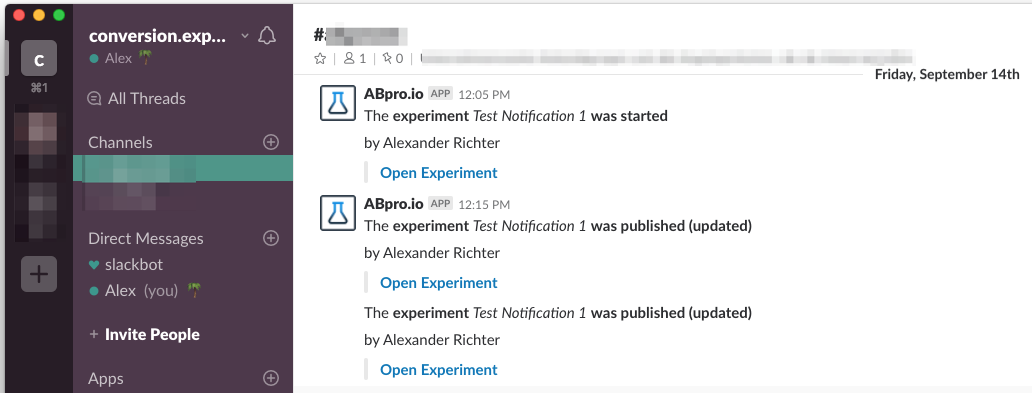
Setup Email
No larger setting is necessary here. The email address used by the user for the account will be used.