Reset Results
Reset results from now or a past point in time
You have the possibility to reset the previous results at any time.
To reset results, click on the link "Reset Results".
A modal will open to confirm the reset.
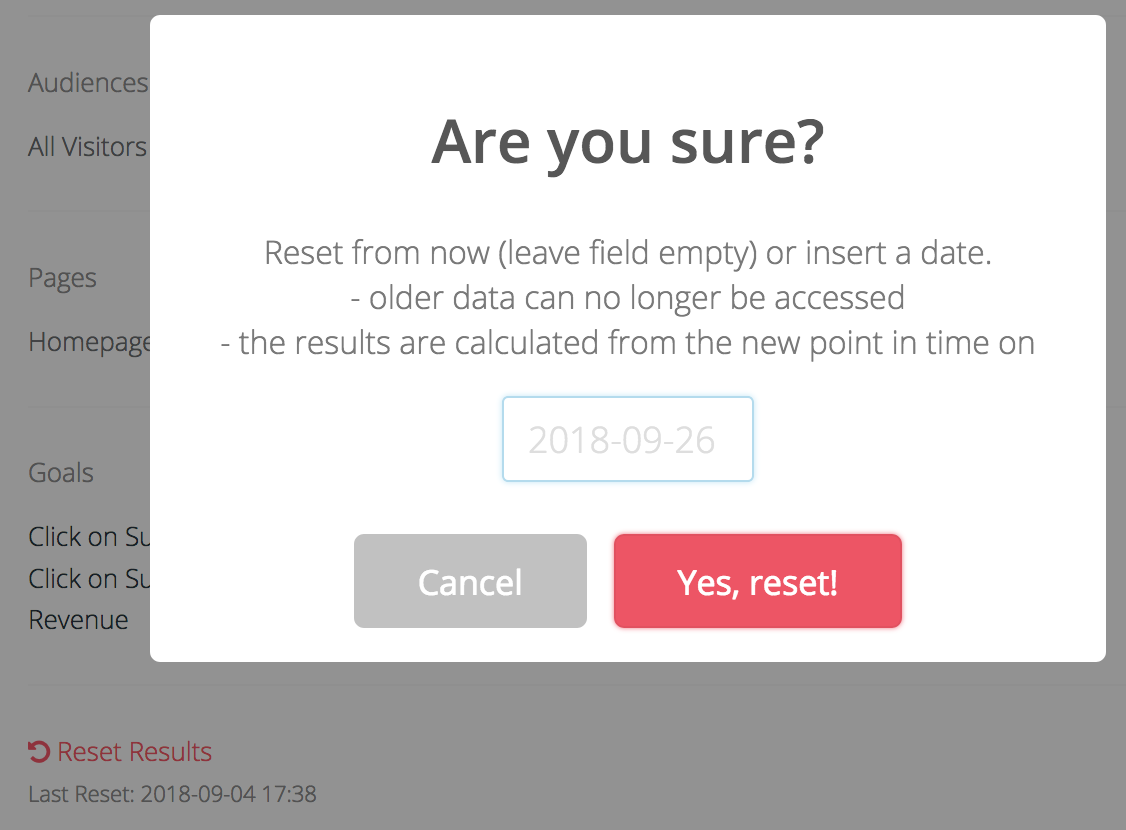
There are now two options for resetting:
Option 1: The date field is left blank
This will reset the results at exactly that point in time (now). The reset is done to the minute.
Option 2: A date is entered
If a date (in format (YYYY-MM-DD, e.g. 2021-03-06) is entered, the results are calculated from this date.
In both cases, all previous results are deleted.
Please note
- Older data can no longer be accessed
- The results are now counted and calculated from the new date on